How to use RSI STAR URL
1. Open Chrome, Firefox or Safari browser in your mobile phone or laptop:

2. Insert RSI STAR URL
www.rsistar.com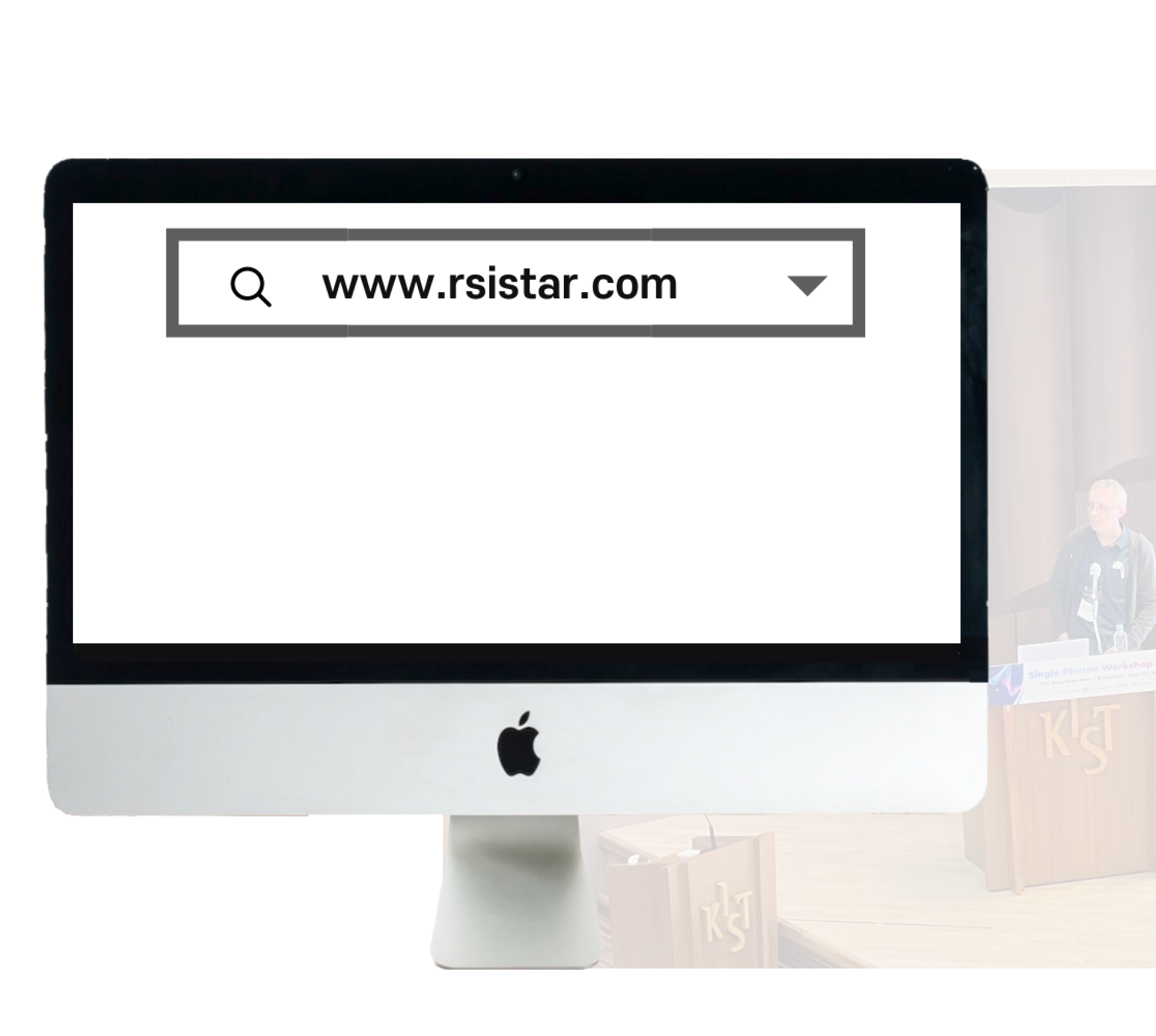
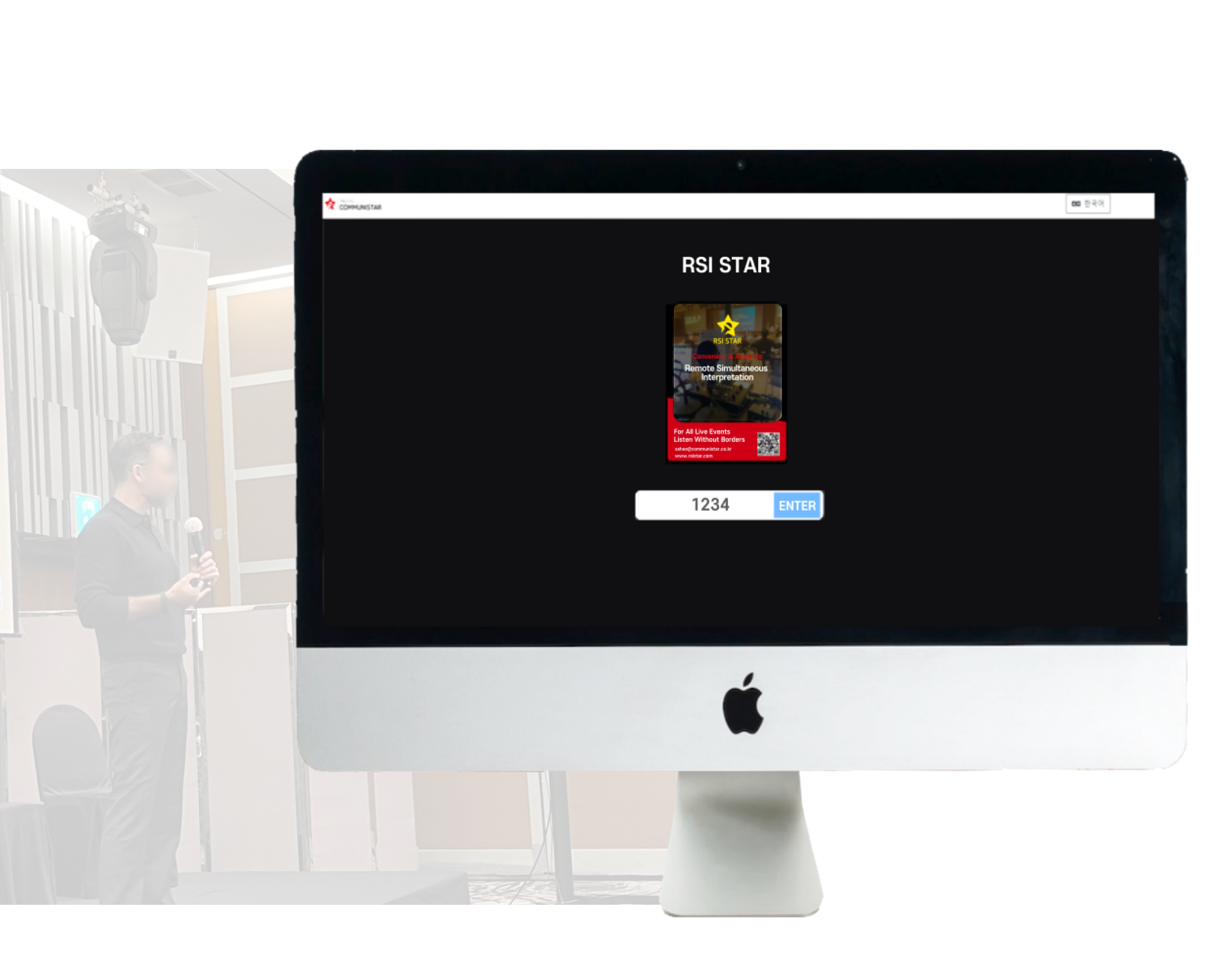
3. Insert a 4-digit code
4. Click START
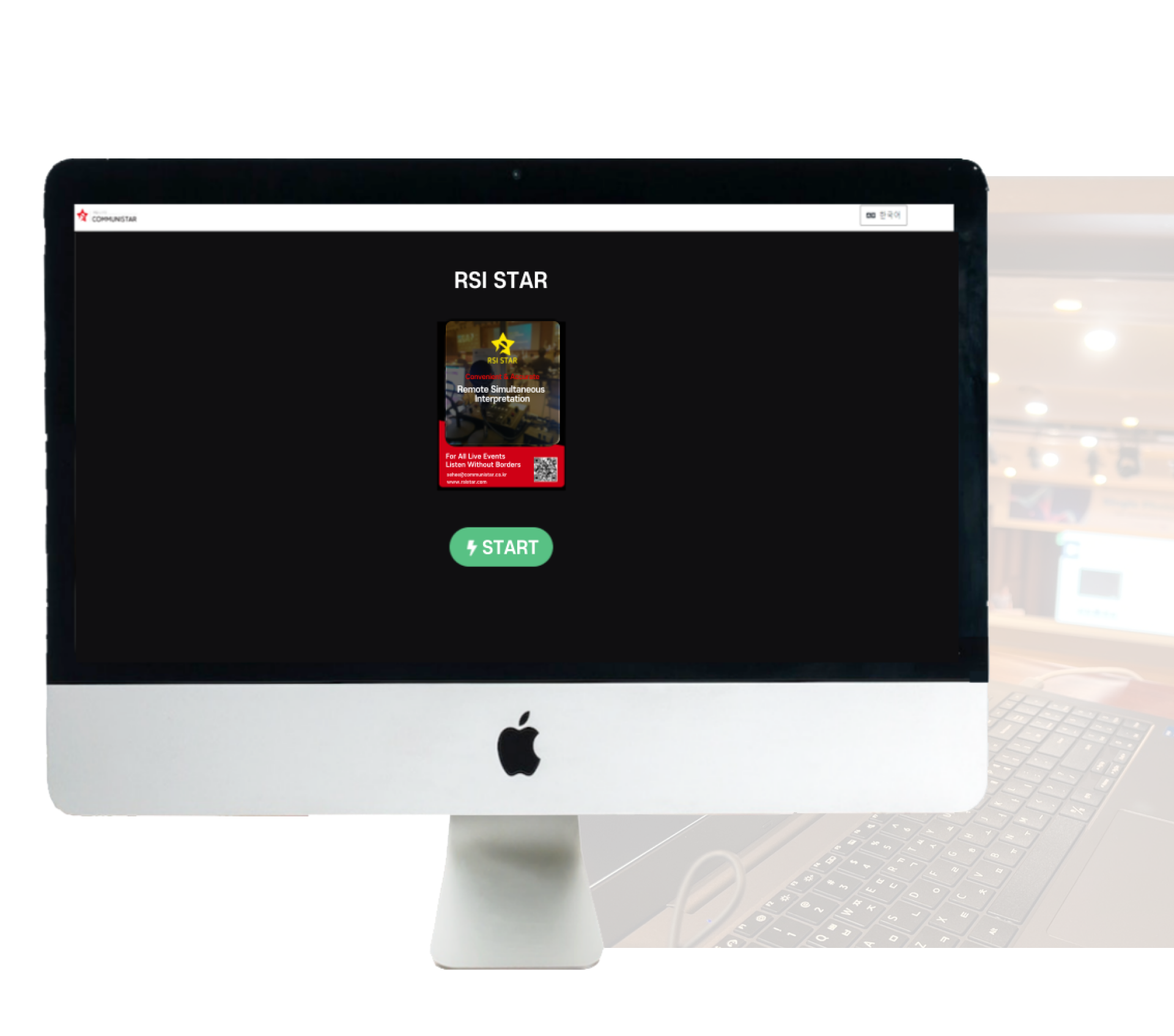
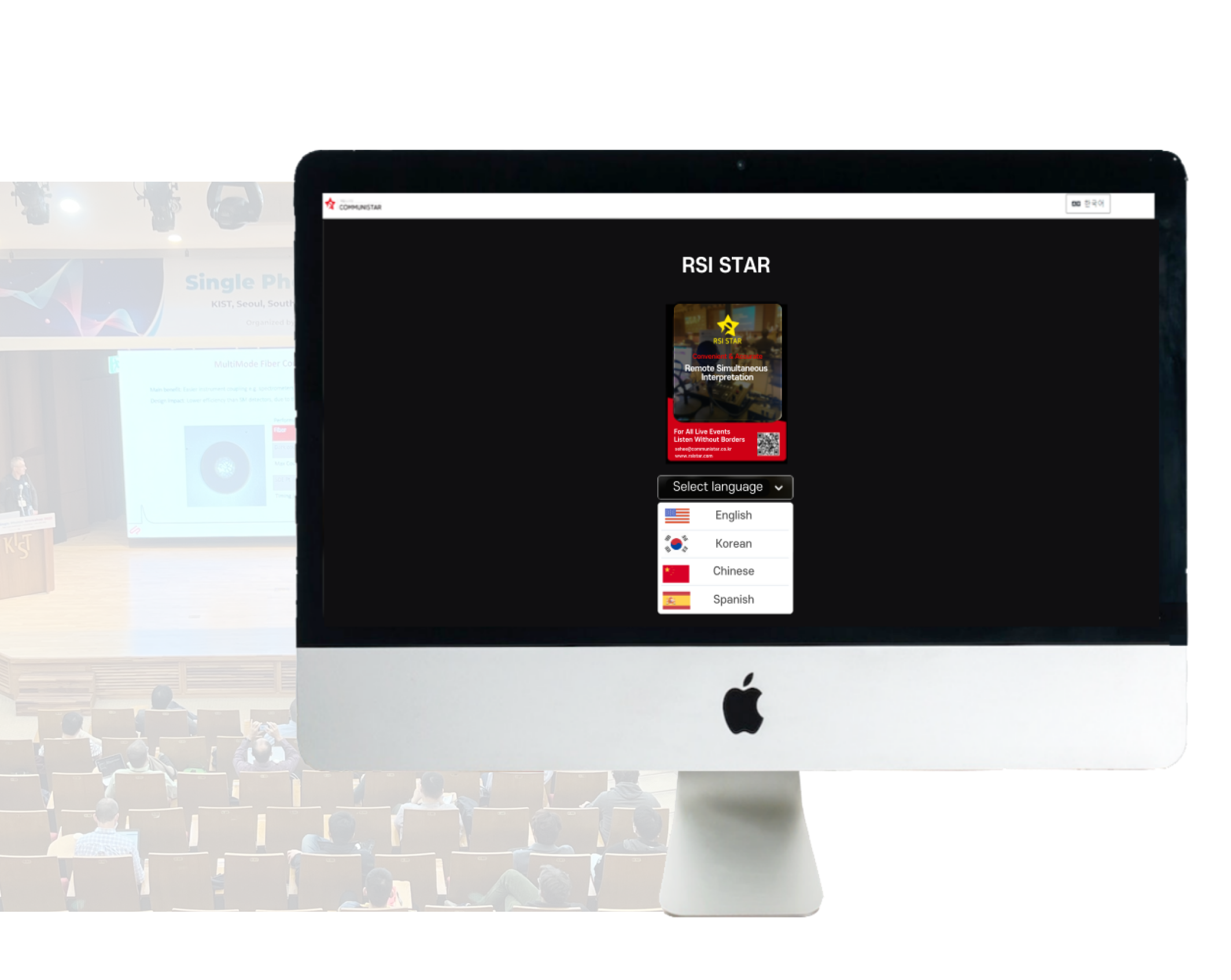
5. Click Select Language and select your preferred language
6. Start listening & enjoy subtitles.
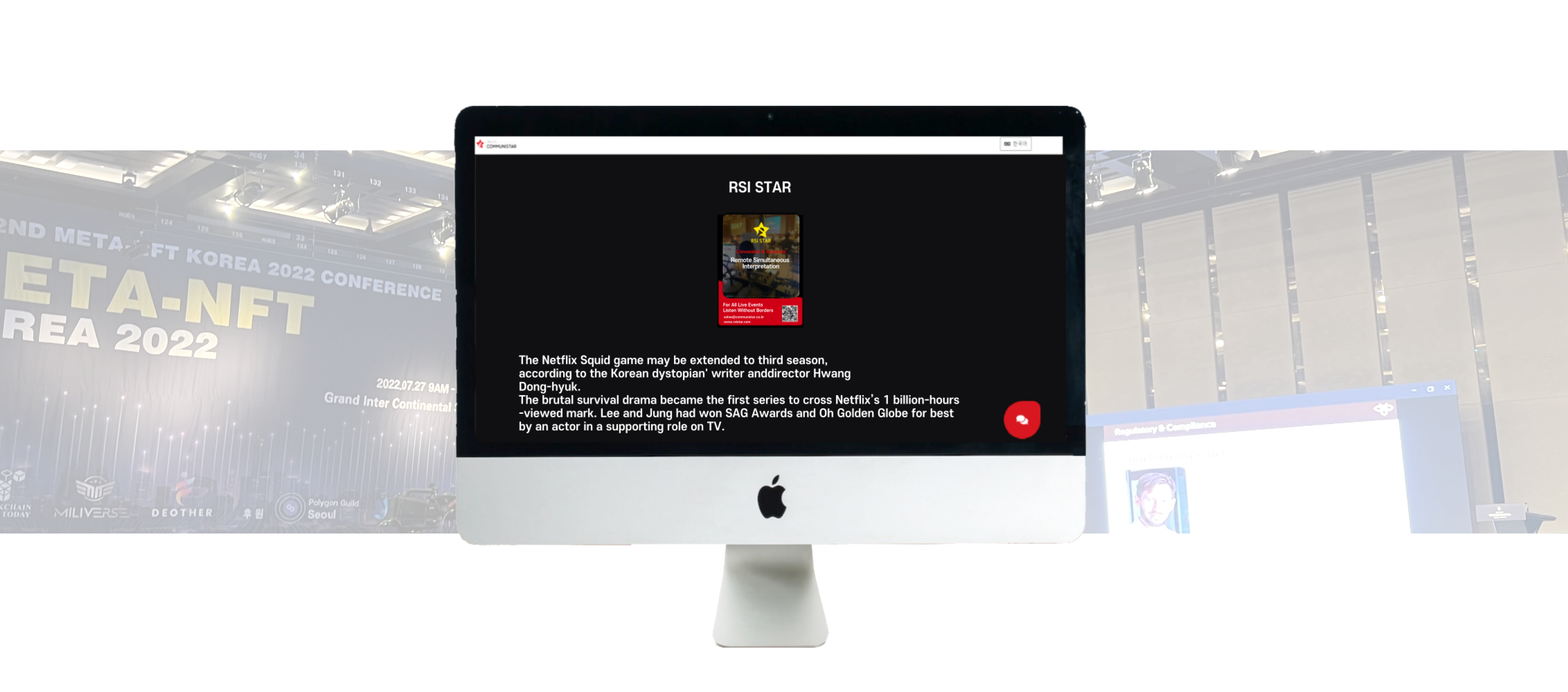
Notes:
If you cannot see the START button, most probably the wifi network firewall is blocking the stream. Please change to another wifi network.
